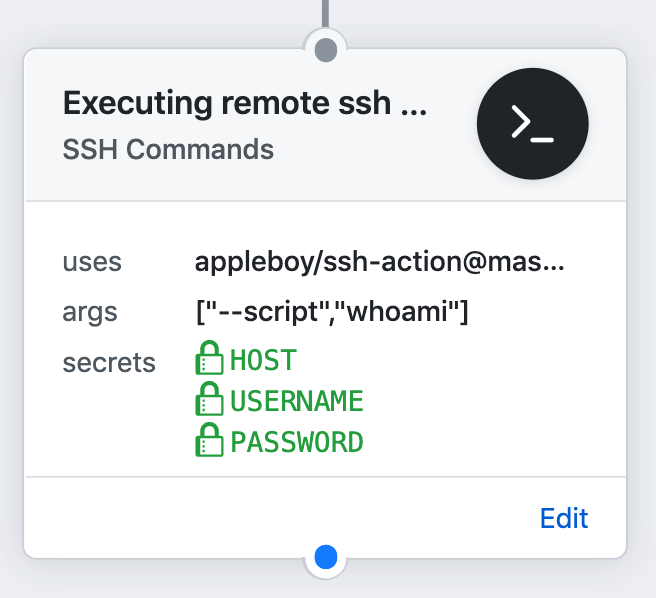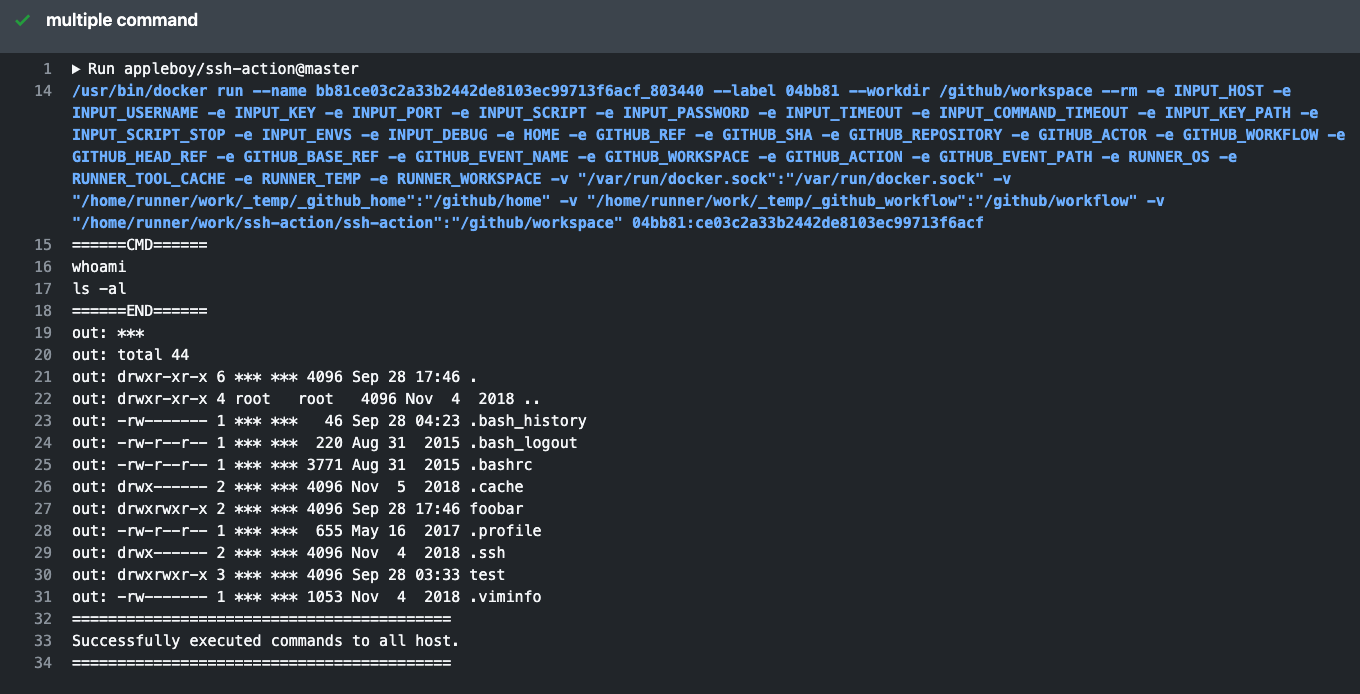- Remove the Table of Contents section to simplify documentation. - Add and reorganize introduction sections for a clearer project overview. - Rename and clarify section titles for improved structure and navigation. - Consolidate and expand explanatory text around SSH key setup, OpenSSH compatibility, security, and troubleshooting. - Provide richer descriptions for core concepts and advanced SSH usage scenarios. - Apply the same documentation improvements and structural changes across English, Simplified Chinese, and Traditional Chinese readme files for consistency. Signed-off-by: appleboy <appleboy.tw@gmail.com>
12 KiB
🚀 GitHub Actions 的 SSH
📖 簡介
SSH for GitHub Actions 是一個強大的 GitHub Action,可讓你在 CI/CD 工作流程中輕鬆且安全地執行遠端 SSH 指令。
本專案以 Golang 和 drone-ssh 建立,支援多主機、代理、進階認證等多種 SSH 場景。
🧩 核心概念與輸入參數
本 Action 提供彈性的 SSH 指令執行能力,並具備豐富的設定選項。
完整參數請參閱 action.yml。
| 參數 | 說明 | 預設值 |
|---|---|---|
| host | SSH 主機位址 | |
| port | SSH 埠號 | 22 |
| passphrase | SSH 私鑰密碼 | |
| username | SSH 使用者名稱 | |
| password | SSH 密碼 | |
| protocol | SSH 協議版本(tcp、tcp4、tcp6) |
tcp |
| sync | 指定多個主機時同步執行 | false |
| use_insecure_cipher | 允許額外(不安全)的加密演算法 | false |
| cipher | 允許的加密演算法,未指定時使用預設值 | |
| timeout | SSH 連線主機的逾時時間 | 30s |
| command_timeout | SSH 指令執行逾時時間 | 10m |
| key | SSH 私鑰內容(如 ~/.ssh/id_rsa 的原始內容) |
|
| key_path | SSH 私鑰路徑 | |
| fingerprint | 主機公鑰的 SHA256 指紋 | |
| proxy_host | SSH 代理主機 | |
| proxy_port | SSH 代理埠號 | 22 |
| proxy_protocol | SSH 代理協議版本(tcp、tcp4、tcp6) |
tcp |
| proxy_username | SSH 代理使用者名稱 | |
| proxy_password | SSH 代理密碼 | |
| proxy_passphrase | SSH 代理私鑰密碼 | |
| proxy_timeout | SSH 連線代理主機的逾時時間 | 30s |
| proxy_key | SSH 代理私鑰內容 | |
| proxy_key_path | SSH 代理私鑰路徑 | |
| proxy_fingerprint | 代理主機公鑰的 SHA256 指紋 | |
| proxy_cipher | 代理允許的加密演算法 | |
| proxy_use_insecure_cipher | 代理允許額外(不安全)的加密演算法 | false |
| script | 遠端執行的指令 | |
| script_path | 包含要執行指令的檔案路徑 | |
| envs | 傳遞給 shell 腳本的環境變數 | |
| envs_format | 環境變數傳遞的彈性設定 | |
| debug | 啟用除錯模式 | false |
| allenvs | 傳遞所有帶 GITHUB_ 和 INPUT_ 前綴的環境變數到腳本 |
false |
| request_pty | 向伺服器請求偽終端 | false |
| curl_insecure | 允許 curl 連線無憑證的 SSL 網站 | false |
| version | drone-ssh 執行檔版本,未指定時使用最新版本 |
注意: 如需實現已移除的
script_stop功能,請在 shell 腳本最上方加上set -e。
⚡ 快速開始
只需簡單設定,即可在工作流程中執行遠端 SSH 指令:
name: Remote SSH Command
on: [push]
jobs:
build:
name: Build
runs-on: ubuntu-latest
steps:
- name: 執行遠端 SSH 指令(密碼認證)
uses: appleboy/ssh-action@v1
with:
host: ${{ secrets.HOST }}
username: linuxserver.io
password: ${{ secrets.PASSWORD }}
port: ${{ secrets.PORT }}
script: whoami
輸出:
======CMD======
whoami
======END======
linuxserver.io
===============================================
✅ Successfully executed commands to all hosts.
===============================================
🔑 SSH 金鑰設定與 OpenSSH 相容性
設定 SSH 金鑰
建議於本地端(非遠端伺服器)產生 SSH 金鑰。請以 GitHub Secrets 指定的使用者名稱登入並產生金鑰對:
產生 RSA 金鑰
ssh-keygen -t rsa -b 4096 -C "your_email@example.com"
產生 ED25519 金鑰
ssh-keygen -t ed25519 -a 200 -C "your_email@example.com"
將新產生的公鑰加入伺服器的 authorized_keys。 了解更多 authorized_keys
# 加入 RSA 公鑰
cat .ssh/id_rsa.pub | ssh user@host 'cat >> .ssh/authorized_keys'
# 加入 ED25519 公鑰
cat .ssh/id_ed25519.pub | ssh user@host 'cat >> .ssh/authorized_keys'
複製私鑰內容並貼到 GitHub Secrets。
# macOS
pbcopy < ~/.ssh/id_rsa
# Ubuntu
xclip < ~/.ssh/id_rsa
提示: 複製內容需包含
-----BEGIN OPENSSH PRIVATE KEY-----到-----END OPENSSH PRIVATE KEY-----(含)。
ED25519 同理:
# macOS
pbcopy < ~/.ssh/id_ed25519
# Ubuntu
xclip < ~/.ssh/id_ed25519
更多資訊:SSH 免密碼登入。
注意: 根據 SSH 版本,可能還需:
- 將公鑰放入
.ssh/authorized_keys2- 設定
.ssh權限為 700- 設定
.ssh/authorized_keys2權限為 640
OpenSSH 相容性
若出現以下錯誤:
ssh: handshake failed: ssh: unable to authenticate, attempted methods [none publickey]
在 Ubuntu 20.04+,你可能需明確允許 ssh-rsa 演算法。請於 OpenSSH 設定檔(/etc/ssh/sshd_config 或 /etc/ssh/sshd_config.d/ 下的 drop-in 檔案)加入:
CASignatureAlgorithms +ssh-rsa
或直接使用預設支援的 ED25519 金鑰:
ssh-keygen -t ed25519 -a 200 -C "your_email@example.com"
🛠️ 用法場景與進階範例
本節涵蓋常見與進階用法,包括多主機、代理、環境變數傳遞等。
使用密碼認證
- name: 執行遠端 SSH 指令(密碼認證)
uses: appleboy/ssh-action@v1
with:
host: ${{ secrets.HOST }}
username: ${{ secrets.USERNAME }}
password: ${{ secrets.PASSWORD }}
port: ${{ secrets.PORT }}
script: whoami
使用私鑰認證
- name: 執行遠端 SSH 指令(私鑰認證)
uses: appleboy/ssh-action@v1
with:
host: ${{ secrets.HOST }}
username: ${{ secrets.USERNAME }}
key: ${{ secrets.KEY }}
port: ${{ secrets.PORT }}
script: whoami
多條指令
- name: 多條指令
uses: appleboy/ssh-action@v1
with:
host: ${{ secrets.HOST }}
username: ${{ secrets.USERNAME }}
key: ${{ secrets.KEY }}
port: ${{ secrets.PORT }}
script: |
whoami
ls -al
從檔案執行指令
- name: 檔案指令
uses: appleboy/ssh-action@v1
with:
host: ${{ secrets.HOST }}
username: ${{ secrets.USERNAME }}
key: ${{ secrets.KEY }}
port: ${{ secrets.PORT }}
script_path: scripts/script.sh
多主機
- name: 多主機
uses: appleboy/ssh-action@v1
with:
- host: "foo.com"
+ host: "foo.com,bar.com"
username: ${{ secrets.USERNAME }}
key: ${{ secrets.KEY }}
port: ${{ secrets.PORT }}
script: |
whoami
ls -al
預設 port 為 22。
多主機不同埠號
- name: 多主機
uses: appleboy/ssh-action@v1
with:
- host: "foo.com"
+ host: "foo.com:1234,bar.com:5678"
username: ${{ secrets.USERNAME }}
key: ${{ secrets.KEY }}
script: |
whoami
ls -al
多主機同步執行
- name: 多主機
uses: appleboy/ssh-action@v1
with:
host: "foo.com,bar.com"
+ sync: true
username: ${{ secrets.USERNAME }}
key: ${{ secrets.KEY }}
port: ${{ secrets.PORT }}
script: |
whoami
ls -al
傳遞環境變數到 shell 腳本
- name: 傳遞環境變數
uses: appleboy/ssh-action@v1
+ env:
+ FOO: "BAR"
+ BAR: "FOO"
+ SHA: ${{ github.sha }}
with:
host: ${{ secrets.HOST }}
username: ${{ secrets.USERNAME }}
key: ${{ secrets.KEY }}
port: ${{ secrets.PORT }}
+ envs: FOO,BAR,SHA
script: |
echo "I am $FOO"
echo "I am $BAR"
echo "sha: $SHA"
env物件中的所有環境變數必須為字串。傳遞整數或其他型別可能導致非預期結果。
🌐 代理與跳板機用法
你可以透過代理(跳板機)連線到遠端主機,適用於進階網路拓撲。
+--------+ +----------+ +-----------+
| Laptop | <--> | Jumphost | <--> | FooServer |
+--------+ +----------+ +-----------+
範例 ~/.ssh/config:
Host Jumphost
HostName Jumphost
User ubuntu
Port 22
IdentityFile ~/.ssh/keys/jump_host.pem
Host FooServer
HostName FooServer
User ubuntu
Port 22
ProxyCommand ssh -q -W %h:%p Jumphost
GitHub Actions YAML:
- name: SSH 代理指令
uses: appleboy/ssh-action@v1
with:
host: ${{ secrets.HOST }}
username: ${{ secrets.USERNAME }}
key: ${{ secrets.KEY }}
port: ${{ secrets.PORT }}
+ proxy_host: ${{ secrets.PROXY_HOST }}
+ proxy_username: ${{ secrets.PROXY_USERNAME }}
+ proxy_key: ${{ secrets.PROXY_KEY }}
+ proxy_port: ${{ secrets.PROXY_PORT }}
script: |
mkdir abc/def
ls -al
🛡️ 安全最佳實踐
保護你的私鑰
密碼短語會加密你的私鑰,即使外洩也無法被攻擊者直接利用。請務必妥善保管私鑰。
- name: SSH 私鑰密碼
uses: appleboy/ssh-action@v1
with:
host: ${{ secrets.HOST }}
username: ${{ secrets.USERNAME }}
key: ${{ secrets.KEY }}
port: ${{ secrets.PORT }}
+ passphrase: ${{ secrets.PASSPHRASE }}
script: |
whoami
ls -al
主機指紋驗證
驗證 SSH 主機指紋有助於防止中間人攻擊。取得主機指紋(將 ed25519 換成你的金鑰型別,example.com 換成你的主機):
ssh example.com ssh-keygen -l -f /etc/ssh/ssh_host_ed25519_key.pub | cut -d ' ' -f2
更新設定:
- name: SSH 私鑰密碼
uses: appleboy/ssh-action@v1
with:
host: ${{ secrets.HOST }}
username: ${{ secrets.USERNAME }}
key: ${{ secrets.KEY }}
port: ${{ secrets.PORT }}
+ fingerprint: ${{ secrets.FINGERPRINT }}
script: |
whoami
ls -al
🚨 錯誤處理與疑難排解
常見問題
指令找不到(npm 或其他指令)
若遇到 "command not found" 錯誤,請參考 此討論 了解互動式與非互動式 shell 差異。
許多 Linux 發行版的 /etc/bash.bashrc 包含如下內容:
# If not running interactively, don't do anything
[ -z "$PS1" ] && return
請將該行註解掉或使用指令的絕對路徑。
🤝 貢獻
歡迎貢獻!請提交 Pull Request 改善 appleboy/ssh-action。
📝 授權
本專案採用 MIT License 授權。