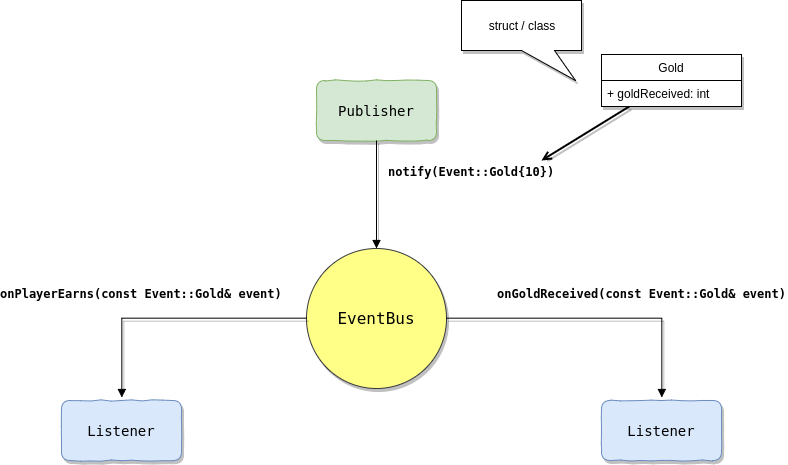EventBus 
Simple and very fast event bus. The EventBus library is a convenient realization of the observer pattern. It works perfectly to supplement the implementation of MVC logic (model-view-controller) in event-driven UIs
EventBus was created because I want something easy to use and faster than CCNotificationCenter from cocos2d-x library. Of course C++11 support was mandatory.
EventBus main goals:
- Fast
- Easy to use
- Strongly typed
- Free
- tiny (~15 KB)
- Decouples notification senders and receivers
- on every platform you need (cross-platform)
Brief @ presentation
Presentation google docs
Sample
You can checkout sample/ If you want to play with sample online checkout this link: wandbox.org
Usage
- Store bus
// store it in controller / singleton / std::sharted_ptr whatever you want
Dexode::EventBus bus;
- Define events
namespace Event // optional namespace
{
struct Gold
{
int goldReceived = 0;
};
struct OK {}; // Simple event when user press "OK" button
}
- Subscribe
// ...
bus.listen<Event::Gold>
([](const auto& event) // listen with lambda
{
std::cout << "I received gold: " << event.goldReceived << "!" << std::endl;
});
HudLayer* hudLayer;
// Hud layer will receive info about gold
bus.listen<Event::Gold>(std::bind(&HudLayer::onGoldReceived,hudLayer,std::placeholders::_1));
- Notify
//Inform listeners about event
bus.notify(Event::Gold{12}); // 1 way
bus.notify<Event::Gold>({12}); // 2 way
Event::Gold myGold{12};
bus.notify(myGold); // 3 way
Lambda listener:
struct SampleEvent {};
Dexode::EventBus bus;
//...
int token = bus.listen<SampleEvent>([](const SampleEvent& event) // register listener
{
});
//If we want unlisten exact listener we can use token for it
bus.unlistenAll(token);
Listener is identified by token. Token is returned from EventBus::listen methods.
We can register multiple listeners on one token:
Dexode::EventBus bus;
struct SampleEvent {};
//...
int token = bus.listen<SimpleEvent>([](const auto& event) // register listener
{
});
bus.listen<SimpleEvent>(token, [](const auto& event) // another listener
{
});
bus.unlistenAll(token);//Now those two lambdas will be removed from listeners
If you don't want to handle manually with token you can use EventCollector class.
It is useful when we want to have multiple listeners in one class. So above example could look like this:
Dexode::EventBus bus;
struct SampleEvent {};
Dexode::EventCollector collector{&bus};
//...
collector.listen<SampleEvent>([](const SampleEvent& event) // register listener
{
});
collector.listen<SampleEvent>([](const SampleEvent& event) // another listener
{
});
collector.unlistenAll();//Now those two lambdas will be removed from listeners
Or as component of class:
class Example
{
public:
Example(const std::shared_ptr<Dexode::EventBus>& bus)
: _collector{bus}
{
_collector.listen<SimpleEvent>(std::bind(&Example::onEvent1, this, std::placeholders::_1));
_collector.listen<OtherEvent>(std::bind(&Example::onEvent2, this, std::placeholders::_1));
}
void onEvent1(const SimpleEvent& event)
{
}
void onEvent2(const OtherEvent& event)
{
}
private:
Dexode::EventCollector _collector;// use RAII
};
//EventCollector sample
std::shared_ptr<Dexode::EventBus> bus;
Example ex{bus};
//...
bus.notify<int>("event1", 2);
Add to your project
EventBus can be added as ADD_SUBDIRECTORY to your cmake file.
Then simply link it via TARGET_LINK_LIBRARIES
Example:
# No tests/benchmarks target won't be added. Root CMakeLists is for development.
ADD_SUBDIRECTORY(path/to/EventBus/lib)
ADD_EXECUTABLE(MyExecutable
main.cpp
)
TARGET_LINK_LIBRARIES(MyExecutable PUBLIC Dexode::EventBus)
Also if you want you can install library and add it at any way you want. Eg.
mkdir -p lib/build/
cd lib/build
cmake -DCMAKE_BUILD_TYPE=Relase -DCMAKE_INSTALL_PREFIX=~/.local/ ..
cmake --build . --target install
# OR
make && make install
Now in Release/install library is placed.
Performance (could be outdated)
I have prepared some performance results. You can read about them here Small example:
check10NotificationsFor1kListeners 263 ns 263 ns 2668786 sum=-1.76281G
check10NotificationsFor1kListeners_CCNotificationCenter 11172 ns 11171 ns 62865 sum=54.023M
checkNotifyFor10kListenersWhenNoOneListens 18 ns 18 ns 38976599 sum=0
checkNotifyFor10kListenersWhenNoOneListens_CCNotificationCenter 127388 ns 127378 ns 5460 sum=0
Issues ? 
Please report here issue / question / whatever, there is chance 99% I will answer ;)
If you have any questions or want to chat use gitter.
Tesing and metrics
// TODO
Thanks to 

- staakk for fixing windows ;) 53d5026
- kuhar for his advice and suggestions for EventBus
- swietlana for English correction and support ;)
- ruslo for this great example: https://github.com/forexample/package-example
For modern cmake refer
License
EventBus source code can be used according to the Apache License, Version 2.0. For more information see LICENSE file
If you don't like to read to much here is sumup about license Apache 2.0